
This post includes the latest Matrix Themes and Page builder's updates, bug fixes, and the new features and designs.
General
To update your website with the latest version of the Matrix Theme or a template installed with the advanced style editor, simply follow these steps:
- Go to the "Updates" section of the Matrix Themes menu and download the latest CSS and JS files.
- Upload the new files to your website.
- The new files will automatically replace the previous ones.
For more information on how to update your Matrix Theme, please visit our support page at the following link:
01. Tile widget
The tile widget has been updated with some small improvements for mobile devices. When using the tile widget with a right-aligned image on a mobile device, the image will now always be displayed before the text description.
You can find the updated widget in the "Shortcodes" and "Block Elements" sections.
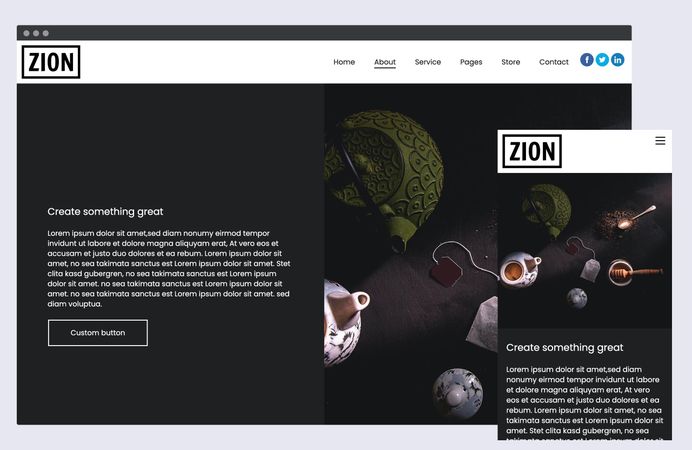
If you prefer the previous design, you can simply remove the is-reverse class.
<div class="is-matrix bg-primary-light is-reverse">
...
Please note that the tile widget can also be found in "Fluid Sections," where the image is always displayed before the text description on mobile devices, regardless of whether it is on the left or right side
02. Alt classes
In Matrix themes, you can further customize the default Jimdo elements using the alternative text as a class. You can easily create full-width images, add a border radius to any image, or even create a custom shape or hover effect.
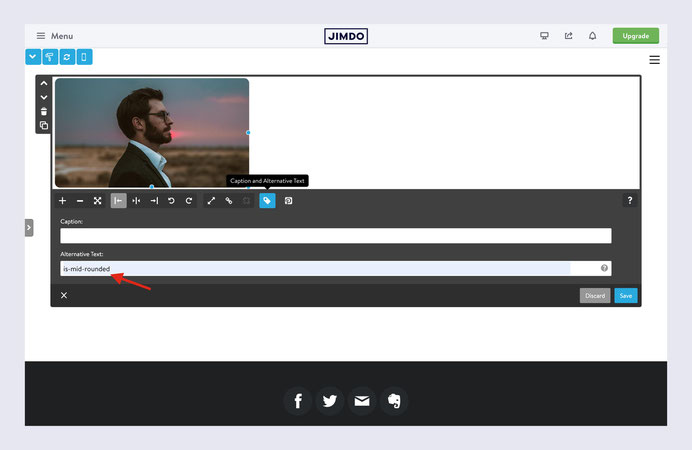
Please refer to the following demo page to view all available classes for ALT text.
I would like to inform you that the latest updates have included a small yet significant improvement - adding the ALT class for a standalone element (Jimdo module), which will then be applied to its parent div. Furthermore, when an image is placed inside columns, the custom class will be applied to the image for better customization options.


03. bug fixes and small improvements
The latest CSS components have several bug fixes available, including an issue with templates featuring dark backgrounds. Previously, some default elements were not visible as they took on the same color as the global content text. With the latest updates, this issue has been resolved, and all elements are now visible and functioning properly.
I've also made some recent improvements to the helper classes, including the addition of the
class m-padding . This class automatically applies a 25px padding to mobile devices, with the exception of widgets that include images. For those widgets, the padding is set to 100px for optimal display.
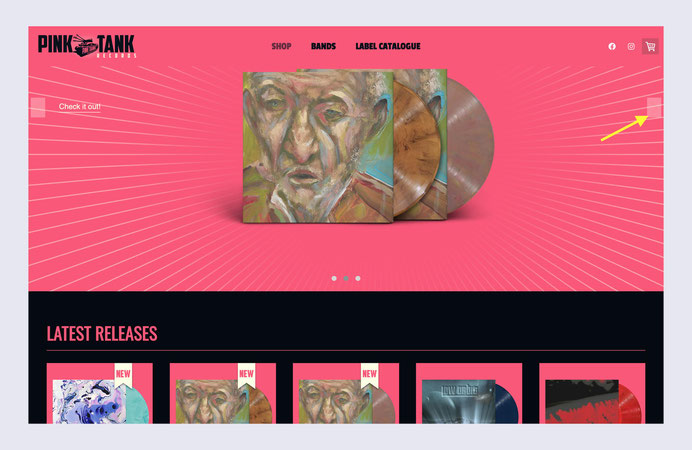
04. Scaled text
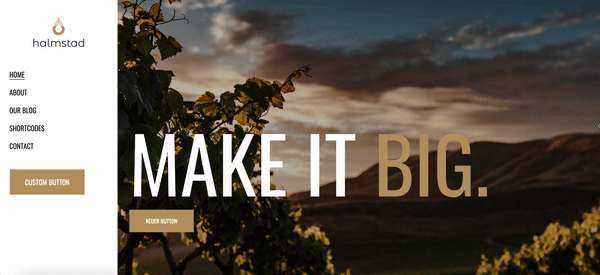
This feature has been added to both Matrix Themes and Matrix Page Builder, allowing you to have scaled text that adapts to its parent div.
So, how does it work? The scaled text feature works specifically for text or headings that have a font size greater than 50px and are used within the 'Text' module.
The scaled text can be used in Widget/HTML like this:
Resize me
Resize me
<div class="is-scaled">
<h3>
<span style="font-size: 140px;line-height:100%;">
Resize me
</span>
</h3>
</div>
06. New Templates
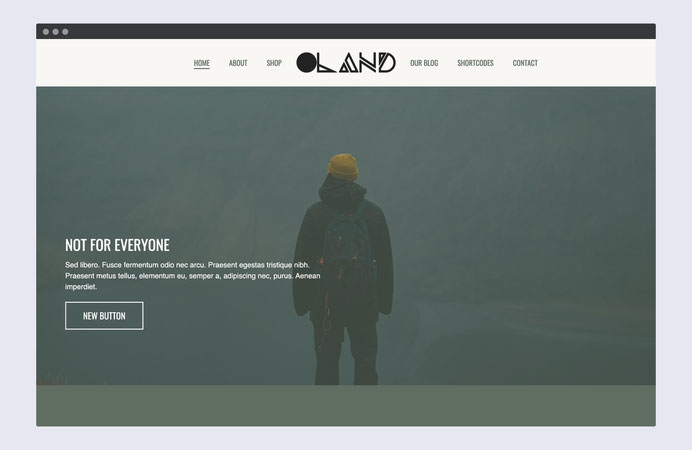
Matrix Themes has recently launched several new templates that are ideal for creative websites, thanks to their unique layout structure. If you're interested in exploring the classic designs, I invite you to visit the following blog post:
Creative Matrix Themes
The Oland theme is now available in two versions: standard dropdown menu and megamenu. With its unique header structure, the first three menu items are displayed on the left side, while all other items are located on the right.
What's more, this template also comes with the option of a left or right aligned logo to further customize your website's appearance.
If you're looking for a classic theme with a sidebar menu, the Halmstad template may be the perfect fit for your website. This template features a standard Jimdo navigation with three levels, making it an excellent choice for websites with numerous navigation items.
Holborn theme is a creative Matrix design that features a split layout with a hero image displayed on the left and a content section on the right. This template is ideal for bloggers, providing a visually appealing way to showcase your content.
With its unique layout and customizable features, the Holborn theme is sure to leave a lasting impression on your website visitors.
Nordland template is a perfect blend of the popular Holborn and Halmstad themes. The Nordland template features a unique sidebar menu and split hero section, making it a great choice for those looking for a modern and distinctive design.
Looking for a creative Matrix theme that's perfect for showcasing your photography skills? Consider the New York template, which features a unique sidebar navigation displayed inside the hero section.
With a fullscreen image displayed by default on the homepage, the New York template is sure to captivate your visitors' attention from the moment they arrive on your website.
07. Google translate widget
Please find a custom widget "Google translate" . This tool is designed to make it easy for you to add language translation functionality to your website, allowing your content to be automatically translated into different languages.
Using this widget is easy. Simply copy the code and paste it onto your website, then select the default language you want to translate from. This tool is compatible with any Jimdo website, so no matter if you're using a Matrix theme or standard Jimdo template, you can easily add translation capabilities.
It is important to note, however, that Google translate does not provide a perfect translation every time. While it can certainly help your content reach a wider audience, I recommend that you use it with caution.
<style>
/*<![CDATA[*/
.goog-te-gadget {
font-size: 0px;
color:transparent;
}
.goog-te-gadget .goog-te-combo {
margin: 0;
padding: 5px;
-webkit-border-radius: 0.3em;
-moz-border-radius: 0.3em;
-ms-border-radius: 0.3em;
-o-border-radius: 0.3em;
border-radius: 0.3em;
border: 2px solid #fff!important;
max-height: 45px;
background: #f0f0f0;
}
.skiptranslate:not(.skiptranslate.goog-te-gadget),.skiptranslate.goog-te-gadget span{
display:none!important;
}
body {
top: 0px !important;
}
/*]]>*/
</style>
<div id="google_translate_element" class="bg-white mid-round" style="max-height:40px;">
</div>
<script type="text/javascript">
//<![CDATA[
function googleTranslateElementInit() {
new google.translate.TranslateElement({pageLanguage: 'en', includedLanguages: 'de,en,es,fr,it,nl,no,sv,da,pt,ru,ja,zh-CN,tr,el'}, 'google_translate_element');
}
//]]>
</script>
<script type="text/javascript" src="//translate.google.com/translate_a/element.js?cb=googleTranslateElementInit"></script>
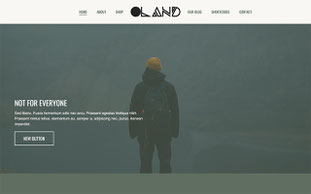

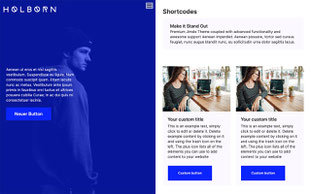
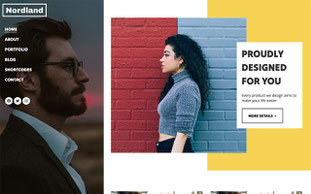
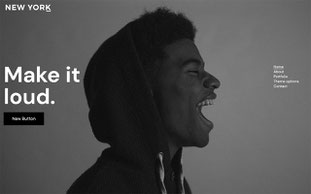


Write a comment