If your website is not displaying correctly in the mobile version,
please check the following options
01. Deactivate the Jimdo mobile version
Deactivate the default Jimdo mobile version (Design > Mobile View) in custom layout, as shown in the screenshot:
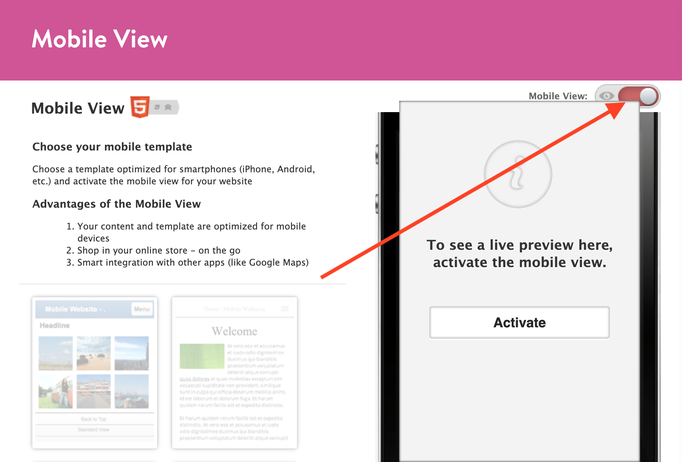
02. Links in Edit head
If you are using an old template (installed before 2022), check in Settings > Edit Head section for the viewport tag. Ensure that you haven't deleted it:
<meta name="viewport" content="width=device-width, initial-scale=1"/>
In the latest Matrix themes, the viewport tag is injected into the head by JS, eliminating the need for manual addition.
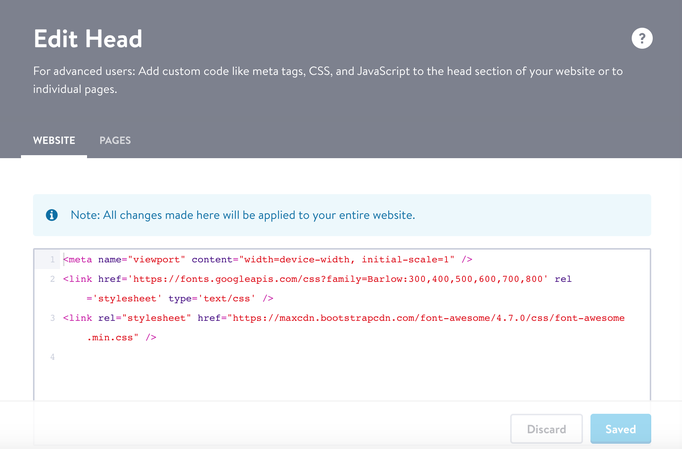
03. CSS error
If you have made edits to the main CSS file (Design > Custom Template > CSS), please review your changes. In case you are unable to identify the error, consider replacing the original source file

