This tutorial explains how to customize the default 'Spacing' module in Matrix themes and Matrix Page Builder to make it smaller for mobile devices.

- Add a module "Columns" with only one column
- Inside the "Columns" add a module "Spacing" and adjust the height for the desktop devices.
- Below the module "Spacing" add "Widget/HTML" with a tag variables.
Available options:
- m-spacer-0 (0px)
- m-spacer-extra-small (10px)
- m-spacer-small (25px)
- m-space-medium (50px)
- m-spacer-large (100px)
- m-spacer-extra-large (150px)
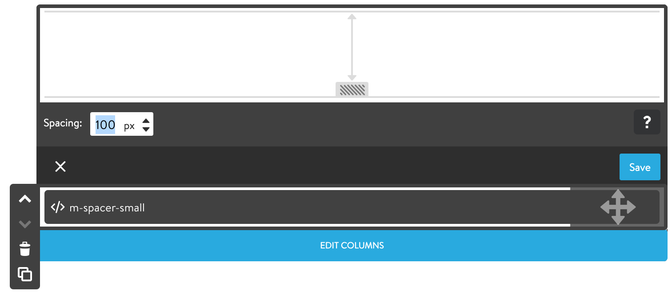
As seen in the screenshot, the default value of the 'Spacing' module is 100px for desktop devices. By adding the variable tag m-spacer-small, its value will be 25px for mobile devices.
Please be aware that each Jimdo module includes an additional padding of 5px. Therefore, utilizing custom spacing inside the columns may not align precisely with the space defined by the custom tag.

