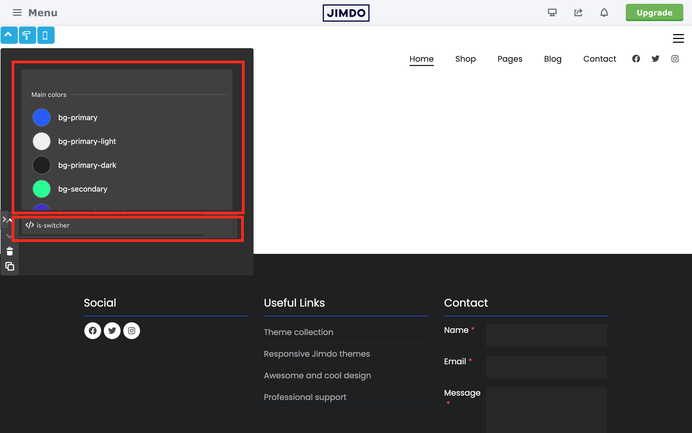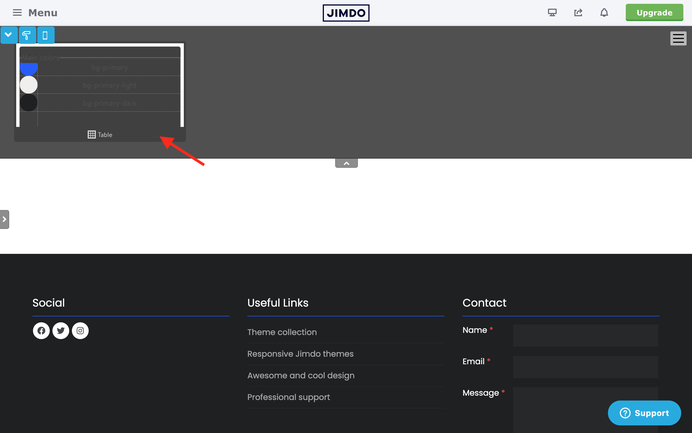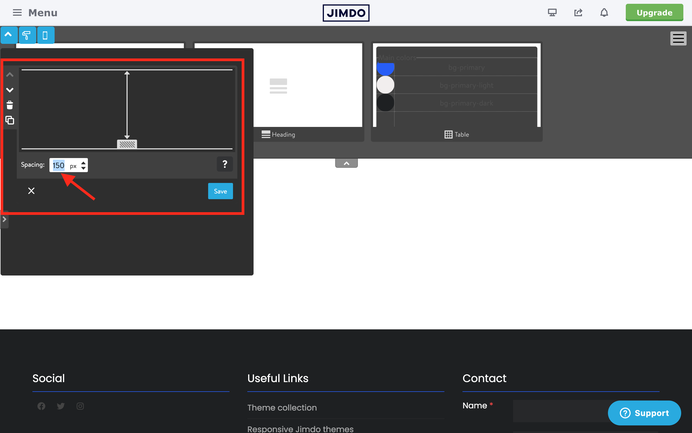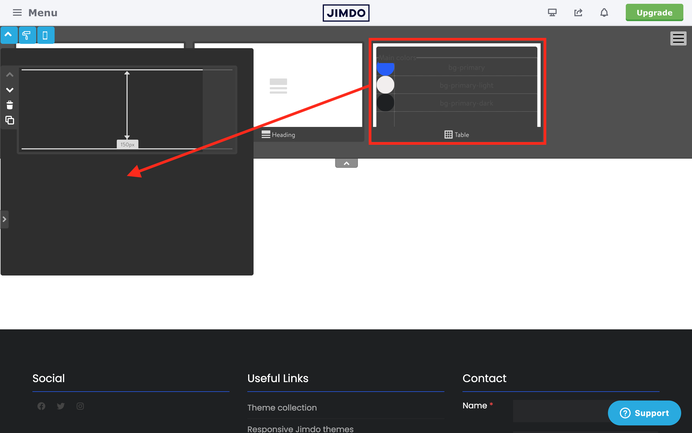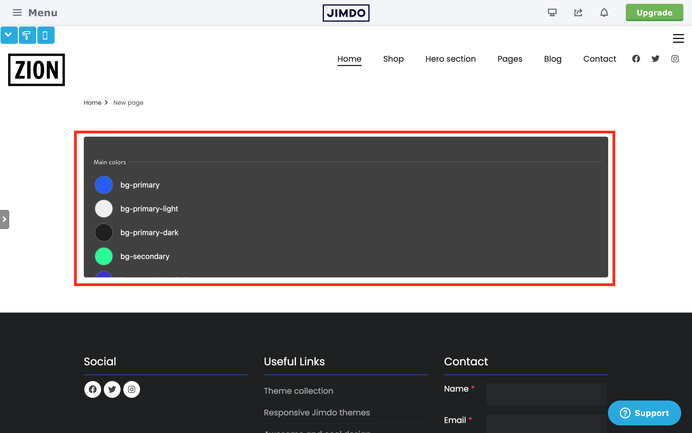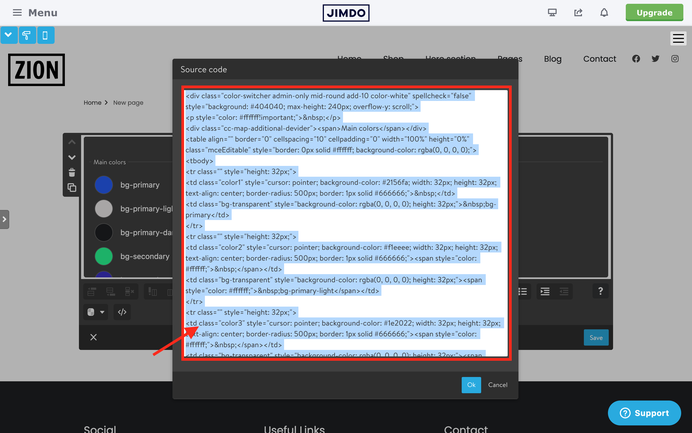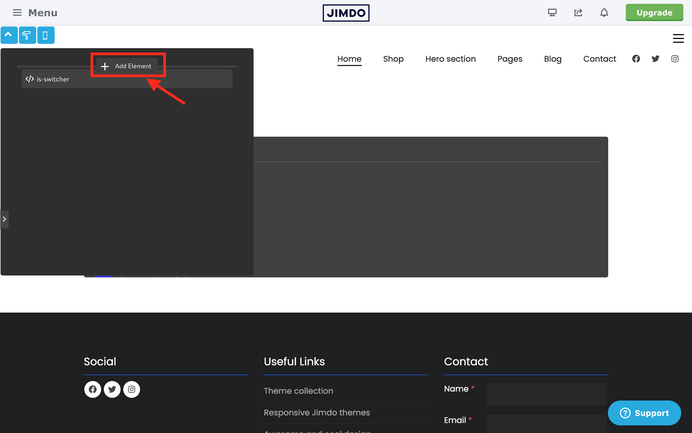General Updates
Please remember to check for theme updates, available in the 'Updates' section. Sometimes, errors may occur or certain features might not work as expected due to missing the latest updates (CSS and JS).
Tips & Suggestions
Please refrain from using any other Jimdo elements inside the Style Editor. As a draggable area, you will be able to move any element within this area. You should only have two elements in the Style Editor: Tables and Widget/HTML modules
Sometimes one of the elements in the Style Editor may end up in the clipboard area and cannot be moved back using draggable options.
There are 2 options to fix it.
Option 1:
Inside the Style Editor, add a module called 'Spacing' with a height of at least 150px. After that, you'll be able to move the tables to the Style Editor area.
Option 2:
In the second option you can also move it to the content section
Clicking the "Edit HTML" button you copy the source code
Next, add a new 'Tables' module directly inside the Style Editor by pasting the source code into the new element
Please remember to check for theme updates, available in the 'Updates' section. Sometimes, errors may occur or certain features might not work as expected due to missing the latest updates (CSS and JS).