
The latest updates of Matrix Themes including the new features, bug fixes and much more.
You will also find some further customizations of custom widgets with the live examples.
01. Google Fonts & GDPR-compliant
I'm still receiving many emails form Jimdo customers asking about the Google fonts self-hosting.
As explained in previous blog post and documentation page, all you have to do is to change the hosting name 'googleapis' for 'jimstatic' in the link in Edit Head section.
Google fonts from official website
<link href='https://fonts.googleapis.com/css?family=Roboto:300italic,400,500,700' rel='stylesheet' type='text/css'>
Google fonts hosted on Jimdo server
<link href='https://fonts.jimstatic.com/css?family=Roboto:300italic,400,500,700' rel='stylesheet' type='text/css'>
The issue with Roboto font
Using different online font checker tools, you still might see Roboto font in the source file. This is due to the Jimdo modules 'GoogleMaps' and 'Video' hosted on Youtube.

02. Font Awesome Framework
Currently, all Matrix Themes have been updated with the latest version of Font Awesome framework ( v6.2.0).
How to update
1. In admin Matrix Themes select the section 'Updates' and download the webfonts of FA. Then Upload all fonts to your own website ( Menu> Design> Custom Template> Files )
2. Download the CSS file '08.libraries.css' including the latest CSS of the Font Awesome library and upload it to your website.
3. Remove the CDN link previously used in Matrix Themes on the top of HTML
( Menu> Design> Custom Template> HTML ) and click the save button at the end.
That's all. From now on, you'll be using the latest version of Font Awesome icons hosted on your own website.
Please note that some previously used icons ( especially the social media icons) won't be displayed correctly:
To fix it, in the widget code you change the class 'fa' for 'fa-brands':
03. CSS updates
In the section 'Updates' you'll find the updated CSS files. Download them and upload to your own website. Every new uploaded file will replace the previous one.
The updated CSS files include:
- updated admin menu
- new helper classes for the fluid sections
- font awesome free icons v.6
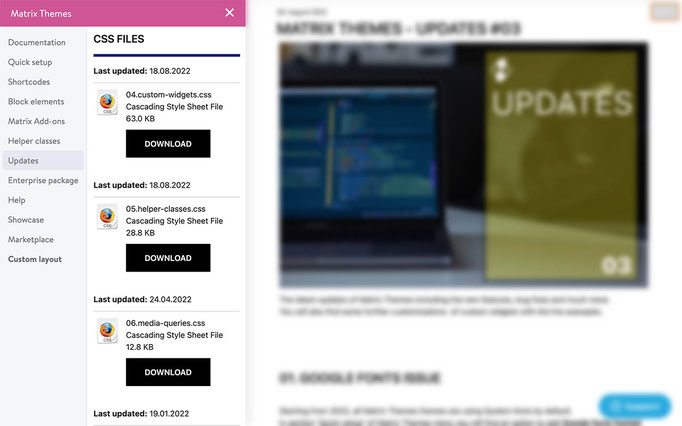
04. JS Updates
In the section 'Updates' you will find also the latest release of Js file 'Matrix-1.9.5.js'.
It includes the jQuery UI library for the fluid sections ( imported only the resizable and draggable options), jarallax ( a new parallax that works on every device) and another feature called 'White label' that allows you to hide the admin menu button and make it appear only for specific click. It's been requested by Jimdo Experts who prefer to limit the access for their customers.
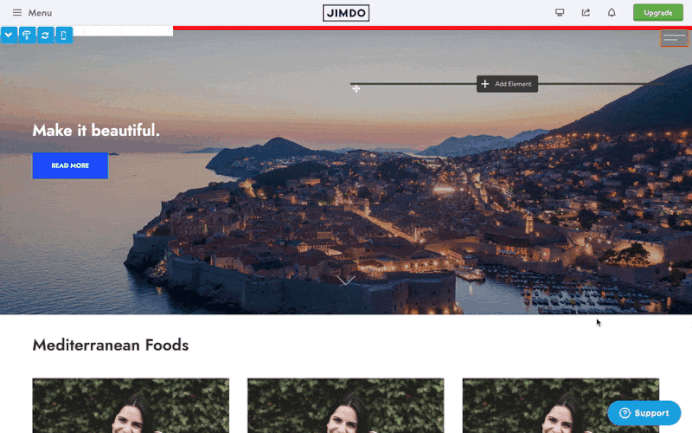
05. Template update
The latest updated template is Agen,- multi purpose version with boxed layout.
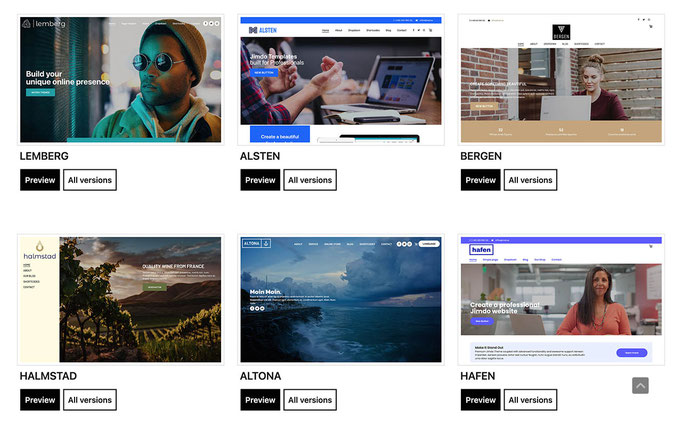
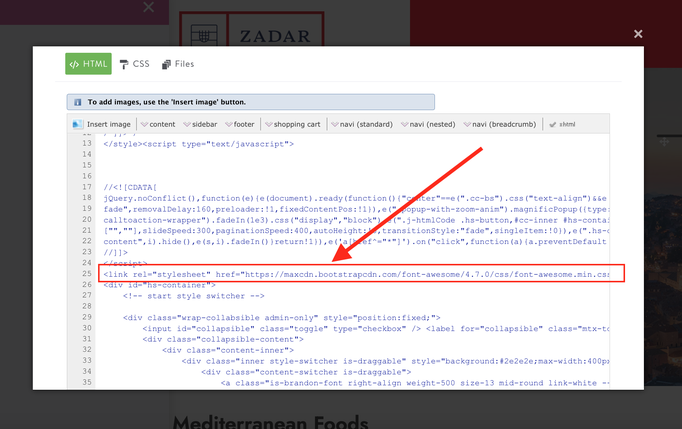


Write a comment