
The latest updates of Matrix Themes including the new features, bug fixes and much more.
You will also find some further customizations of custom widgets with the live examples.
01. Google Fonts issue
Starting from 2022, all Matrix Themes themes are using System fonts by default.
In section 'Quick setup' of Matrix Themes menu you will find an option to add Google fonts hosted on Jimdo server.
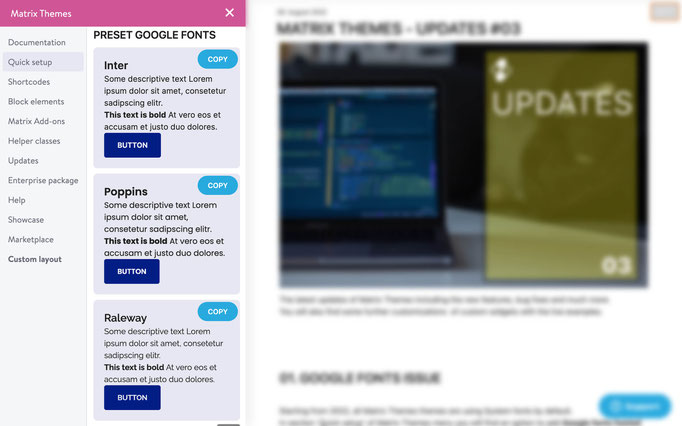
The section 'Quick setup' includes preset fonts with the most popular Google fonts. You just click the 'copy' button and paste the snippet inside the Edit Head section.
Google Fonts in old Matrix Themes
If you're using a previous version of Matrix theme installed with Google fonts, here's a quickest way to change the server where the font will be hosted,- in this case the google fonts are hosted on Jimdo server.
All you have to do is to change in Edit Head section a part of URL highlighted in red color:
Google fonts from official website
<link href='https://fonts.googleapis.com/css?family=Roboto:300italic,400,500,700' rel='stylesheet' type='text/css'>
Google fonts hosted on Jimdo server
<link href='https://fonts.jimstatic.com/css?family=Roboto:300italic,400,500,700' rel='stylesheet' type='text/css'>
02. Style editor updates
In section 'Quick setup'> Setup the brand colors you fill find the updated code of Advanced style editor. The updated minified code includes 2 parts: the style editor functions and the upcoming 'fluid sections' feature.
03. CSS updates
In the section 'Updates' you'll find the updated CSS files. Download them and upload to your own website. Every new uploaded file will replace the previous one.
The updated CSS files includes the cookie message styles (04), some new helper classes for mobile devices (05) and upcoming new feature 'fluid sections' (09)
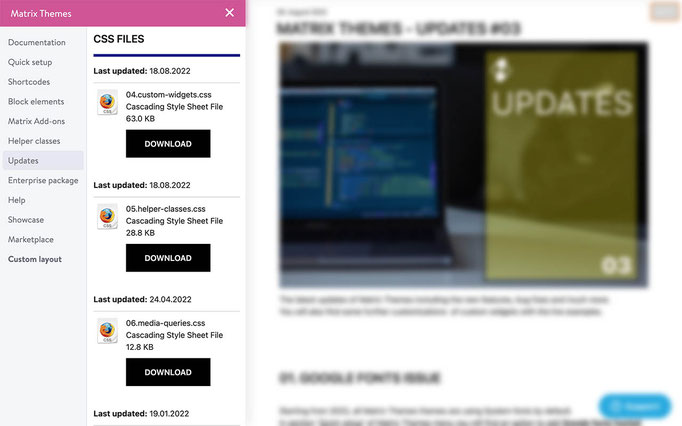
04. Template updates
The latest design of Matrix themes is available on this page. Some templates and versions have been removed as with the new advanced Style editor you can customize almost everything without touching HTML and CSS.

If you're using an old Matrix theme or a template which is currently not available anymore, you can select any other design from the page:
05. Fluid Sections
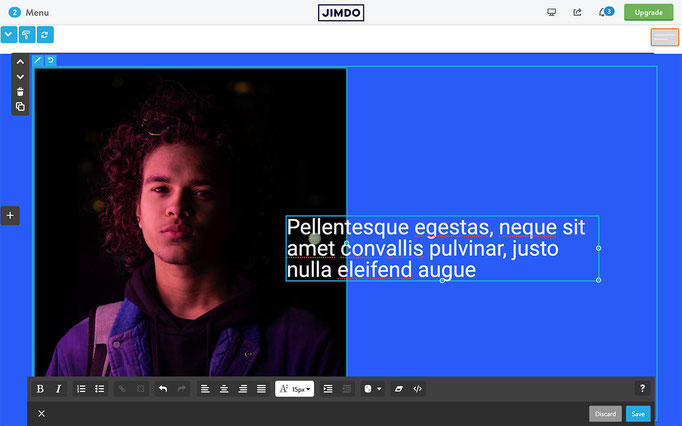
The fluid sections are pre-made block elements that allow you to drag and resize every single element. At the moment it's beta version and once finished the documentation, it will be announced officially in the next blog post.



Write a comment